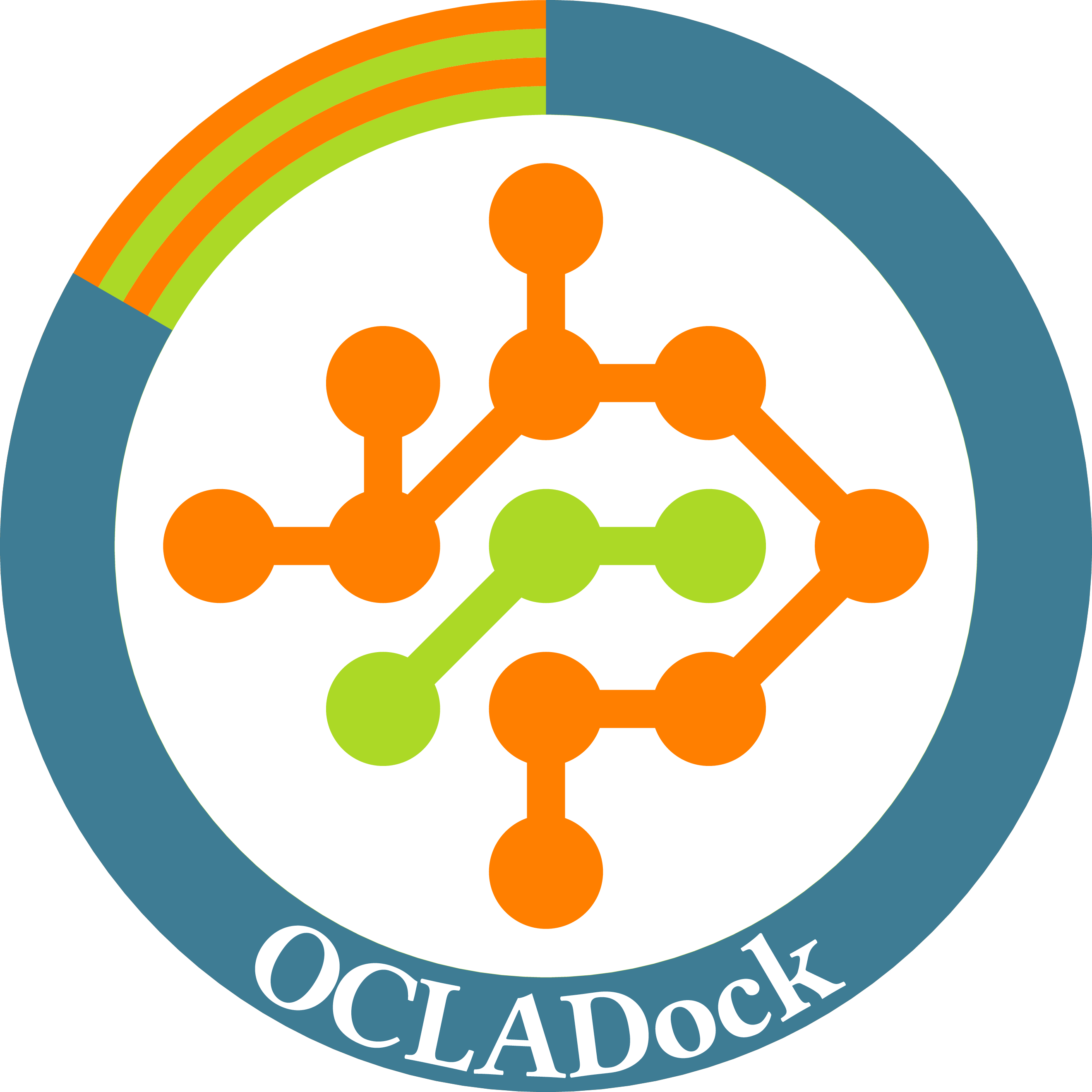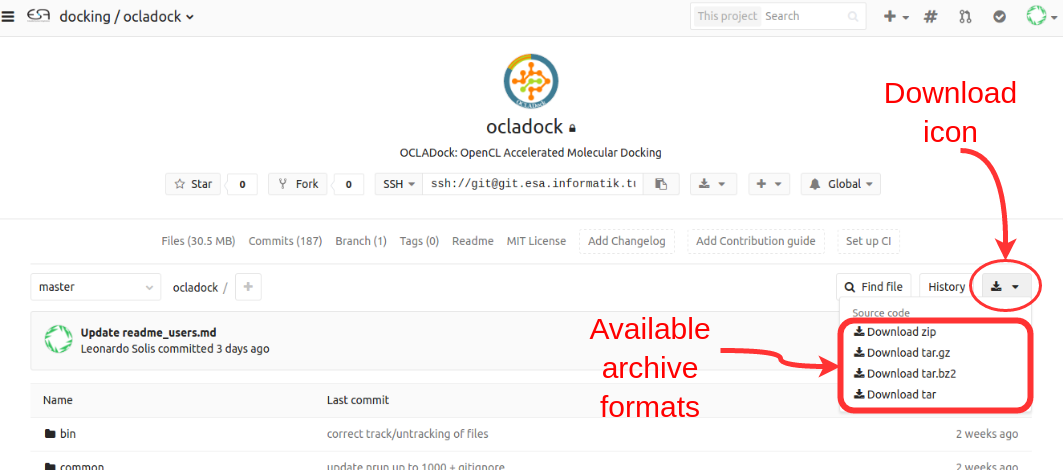OCLADock - OpenCL Accelerated Molecular Docking
An OpenCL implementation of AutoDock 4.2 running a Lamarckian Genetic Algorithm.
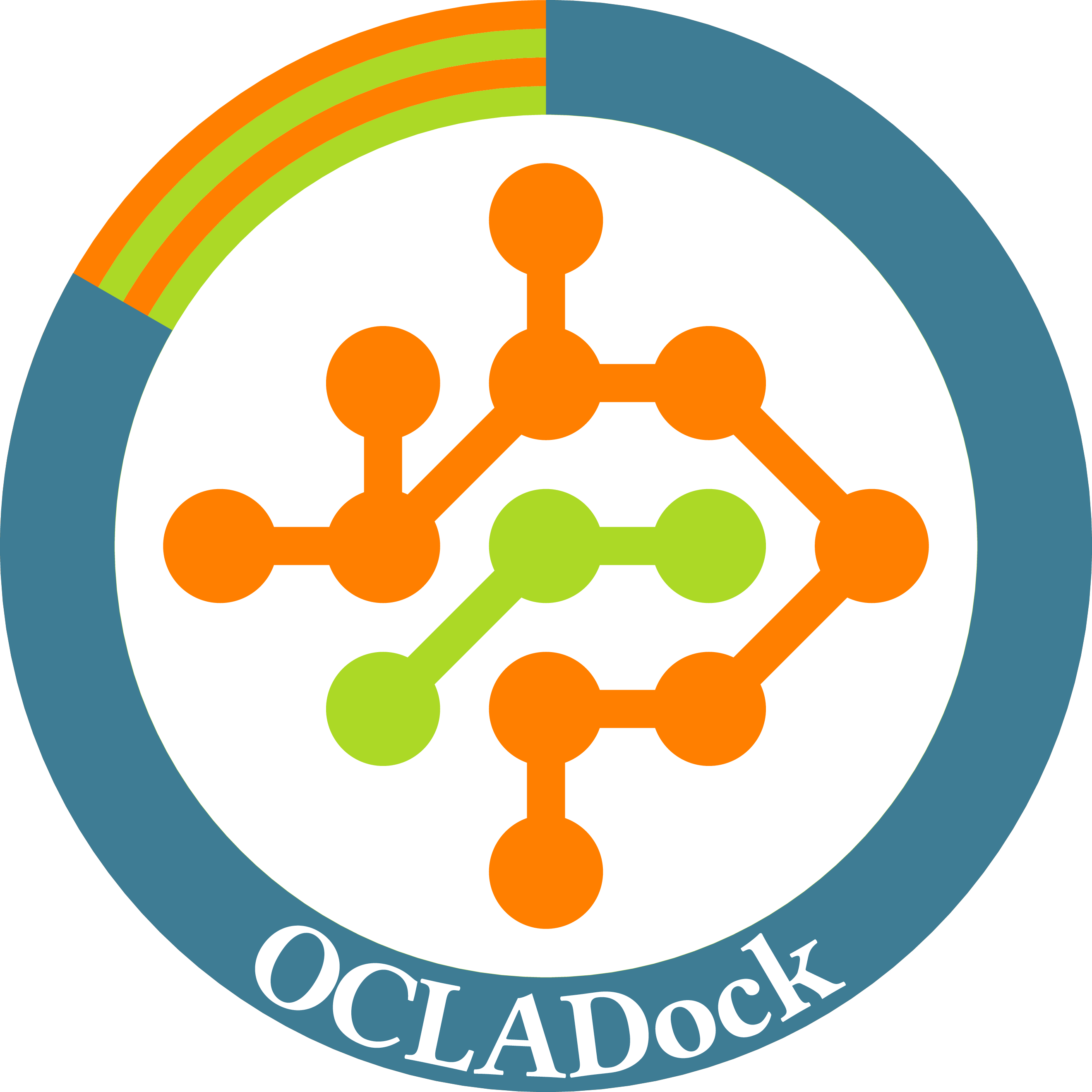
Features
- OpenCL-accelerated version of AutoDock 4.2 running a Lamarckian Genetic Algorithm (LGA)
- It leverages the LGA paralelism, as entities of multiple docking runs are computed simultaneously
- It targets platforms based on multi-core CPU and GPU accelerators
- Observed speedups of up to 4x (quad-core CPU) and 56x (GPU) over the original serial AutoDock 4.2 on CPU
Easy Download
The easiest way to download all of OCLADock (source code, prebuilt-binaries for Linux and Windows, sample input data) is to go to our
GitLab Repository, and
use the Download icon (close to the top right of this webpage, just above the list of files) and use a familiar archive format (e.g., .zip) to fetch everything at once.
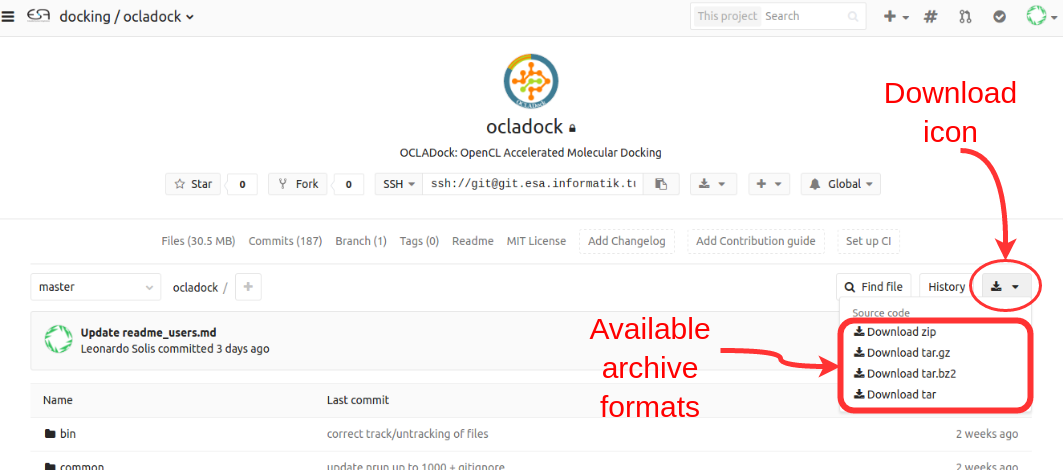
Setup
Requirements
Prerequisites
| Operating system | CPU | GPU |
|---|
| Linux | Intel SDK for OpenCL v1.2 | AMD APP SDK v3.0 |
| Windows | Intel SDK for OpenCL 2016 R3 | AMD APP SDK v3.0 |
Other environments/configurations likely work as well, but are untested.
Ready-to-run Executables
We provide ready-to-run executables for
Linux and
Windows. These executables have been compiled with a fixed number of work-items (
wi, basically the degree of parallel processing done). If you are not sure, you should start with the versions using 16 work-items on a quad-core CPU and 64 work-items for a GPU. These values gave the best performance on our target platforms. The best values for your CPU or GPU might be different.
Compilation
You only need to do this if you want to target our sources to a different system or modify the code. This can be configured in the
Makefile.
Compilation on Linux
make DEVICE=<TYPE> NUMWI=<NWI>
After successful compilation, the host binary
ocladock_<type>_<N>wi is placed under
bin.
Compilation on Windows
A Microsoft Visual Studio 2013 solution for two configurations
ocladock-cpu-deb and
ocladock-gpu-deb can be found in the
win folder.
Usage
Basic command
./bin/ocladock_<type>_<N>wi -ffile <protein>.maps.fld -lfile <ligand>.pdbqt -nrun <nruns>
Example
./bin/ocladock_gpu_64wi -ffile ./input/1stp/derived/1stp_protein.maps.fld -lfile ./input/1stp/derived/1stp_ligand.pdbqt -nrun 10
By default the output log file is written in the current working folder. Examples of output logs can be found under
examples/output.
Supported arguments
| Argument | Description | Default value |
|---|
| -nrun | # Docking runs | 1 |
| -nev | # Energy evaluations | 2500000 |
| -ngen | # Generations | 27000 |
| -lsit | # Local-search iterations (max.) | 300 |
| -psize | Population size | 150 |
| -mrat | Mutation rate | 2 (%) |
| -crat | Crossover rate | 80 (%) |
| -lsrat | Local-search rate | 6 (%) |
| -trat | Tournament rate | 60 (%) |
| -resnam | Name for docking output log | "docking" |
For a complete list of available arguments and their default values, check:
getparameters.cpp.
Images
Prebuilt images are provided for
Linux and
Windows.
Documentation
For more details, go to the
Documentation.
Bibliographic information for citing OCLADock
Leonardo Solis-Vasquez and Andreas Koch. 2017. A Performance and Energy Evaluation of OpenCL-accelerated Molecular Docking. In Proceedings of the 5th International Workshop on OpenCL (IWOCL 2017). ACM, New York, NY, USA, Article 3, 11 pages. DOI:
https://doi.org/10.1145/3078155.3078167
License
This project is licensed under the MIT License - see the
LICENSE file for details.
-- Main.lvs - 26 Jul 2017